Gremory Case is a storage where you can store items, GM event rewards, etc.
Opening the Gremory Box - You can open the gremory box by pressing the 'K' hotkey
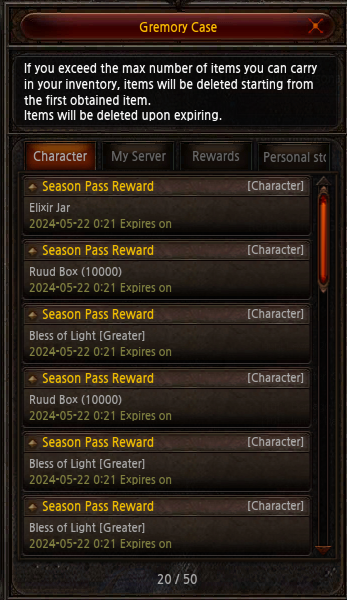
2. Details You can send the items from the Gremory Box to your inventory.
- Stored items have an expiration date.
The item disappears when it expires.
- There are three types of storage in Gremory Case:
| character storage |
| server storage |
| personal store storage |
Up to 50 items can be stored in each storage type.
- Click the item you want to receive from Gremory Case.
- Confirmation window pops up when you click the item. If you click OK button, the item
will be sent to your inventory.
If there is not enough space in your inventory, receipt will be canceled.
Important Note:
for Gremory Case Maximum Capacity of Gremory Case
- If the number of item exceeds the maximum capacity of Gremory Case, item
will be deleted in chronological order from the first item stored.
Expiration:
- You cannot receive the items which are expired.
- Event map rewards are stored in Character Storage




